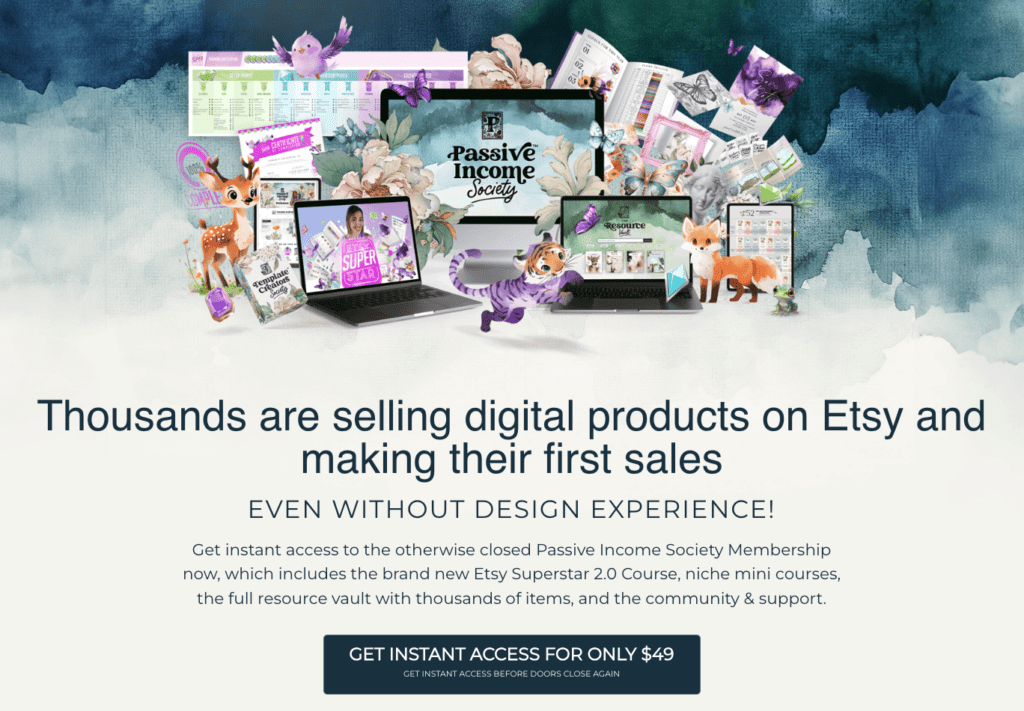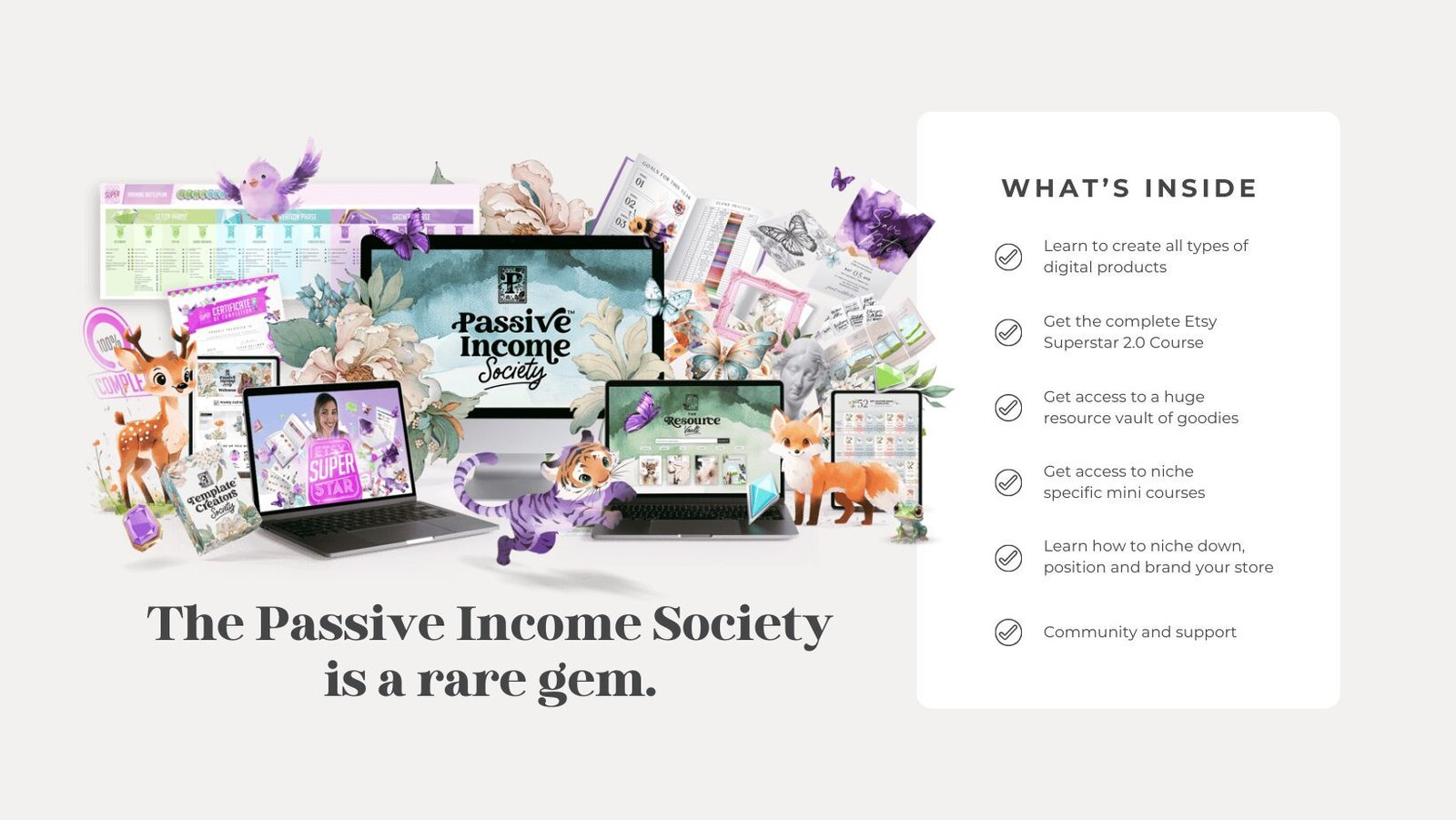Etsy Store Hacks and Tips for Growth
This post may contain affiliate links, meaning I could earn a small commission at no extra cost to you. For more details, please check out my full disclosure policy.
Maximizing Etsy SEO
In the bustling world of Etsy, where millions of sellers compete for attention, mastering SEO is crucial for standing out. Effective SEO strategies can significantly boost your visibility and help potential customers find your products. With over 4 million active sellers on Etsy, optimizing your listings with the right keywords and compelling titles is key to success. Let’s dive in to the keyword and trend tools for Etsy that I have personally used.
Tips for Growth: Boosting Visibility with Effective Keywords
Finding the right keywords is the foundation of Etsy SEO. Here’s how each tool can assist you:
- Insight Factory: I use Insight Factory to find low competiton products that are starting to trend or have an uptick in search volume, such as this “Dog Rescue Tumbler Wrap”. You can click on details and more info pops up. From here you can click on perform keyword research trend to get associated keywords of the top performing listings for this search term. I grew my clipart store to 3000 sales in less than a year just by jumping on these trends!
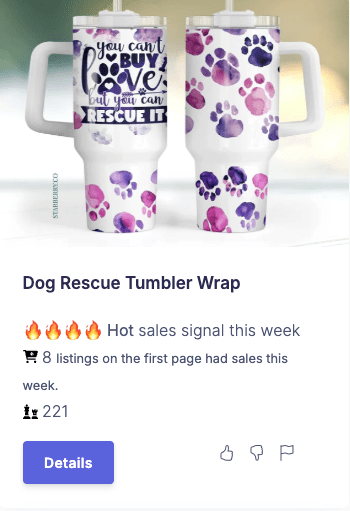
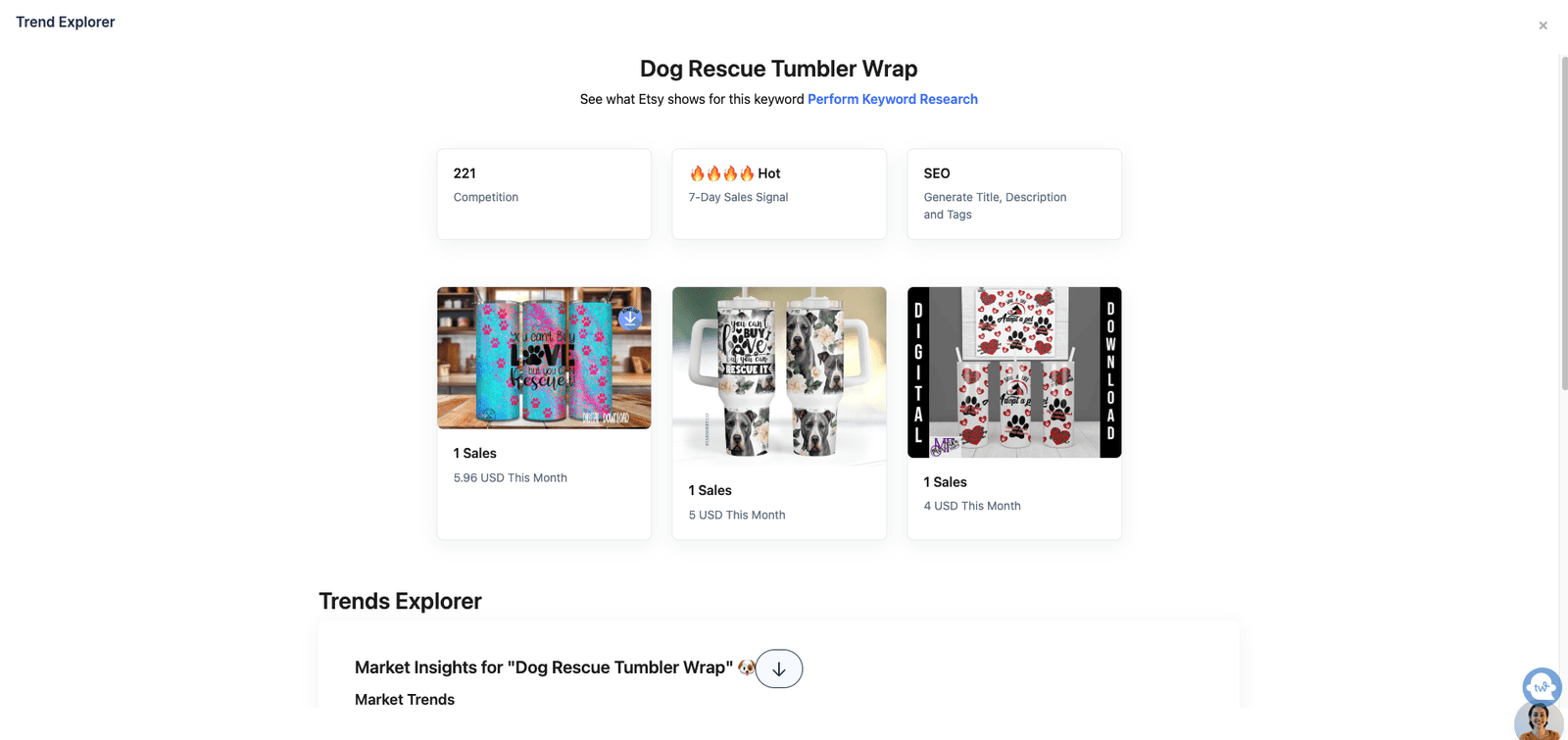
- Everbee: Everbee is cool because it offers a browser plugin that you can use directly on Etsy. While browsing, you can analyze keyword trends and buyer intent for similar products. This real-time insight helps you tailor your listings to match what shoppers are actively searching for. See the stats shown under each listing below, with a paid plan you get access to monthly sales data too.

- Alura: Alura functions similarly to everbee with it’s own browser plugin and you can use it to conduct competitor analysis. Search for similar products and identify which designs are performing well. Alura shows you the keywords associated with top-selling items, allowing you to refine your strategy by aligning your keywords and descriptions with successful listings. With the plugin you can click the Alura logo on any listing and a side pane pops open and shows you more details, with a paid plan this gets you access to revenue and sales volume. Keywords access is free.
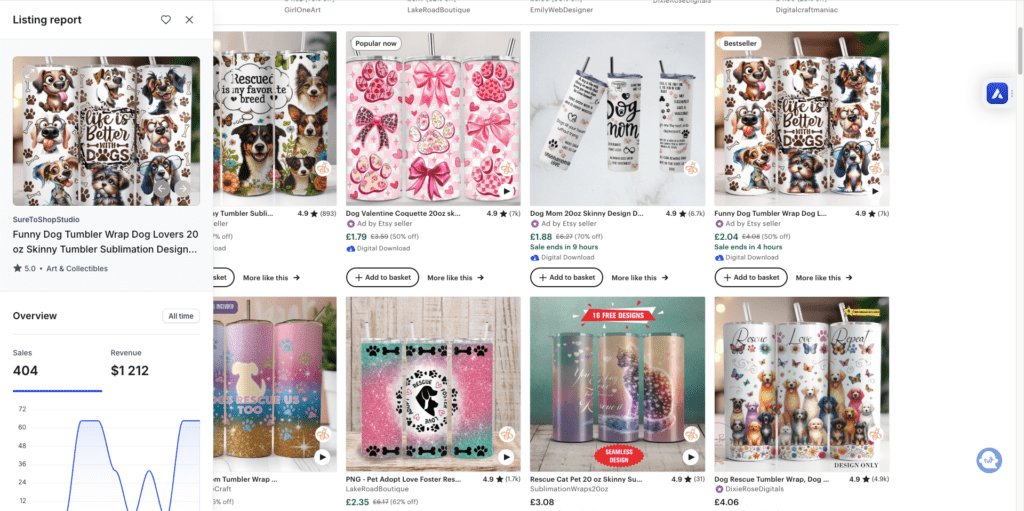
Erank: Start by entering your product idea, like “dog rescue tumbler wrap,” into Erank. It provides detailed insights into keyword performance, allowing you to discover high-traffic and low-competition keywords. This helps you choose the most effective terms to include in your product titles and descriptions.
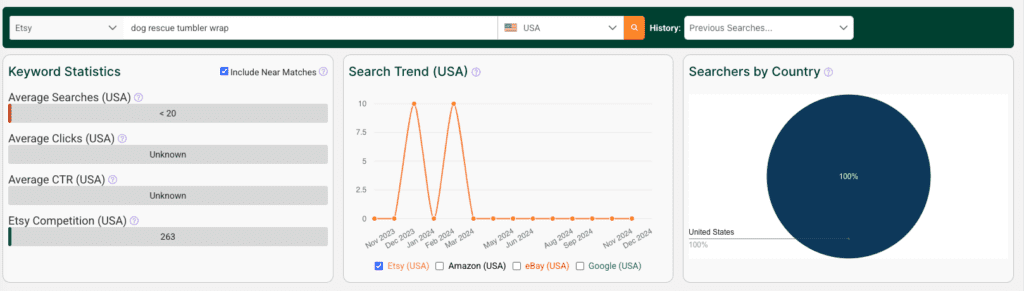
Crafting Compelling Titles and Descriptions
Next Etsy store hack: Once you have your keywords, crafting SEO-rich titles and descriptions is the next step:
Write engaging descriptions that not only include keywords but also tell a story about your product, enticing potential buyers. Be sure to include relevant keywords in the first one to two sentences.
Use your chosen keywords strategically in your titles and descriptions to improve search rankings, try to use the highest searced keywords at the front of your titles. I structure my titles in order of keyword search volume.
Keep titles clear and descriptive, highlighting key features of your product, be careful not to keyword stuff! It is important that it can still be read easily.
Etsy Selling Secrets: Leveraging Social Media for Traffic
When it comes to promoting digital products, Pinterest is a powerhouse platform. Its visual nature makes it the perfect place to showcase your creations and drive traffic to your Etsy store.
The Power of Visuals
Pinterest thrives on visuals, making it ideal for digital products. Just like your product mockups, your Pinterest pins need to be top-quality representations of your products. High-quality images capture attention and entice users to click through to your store.
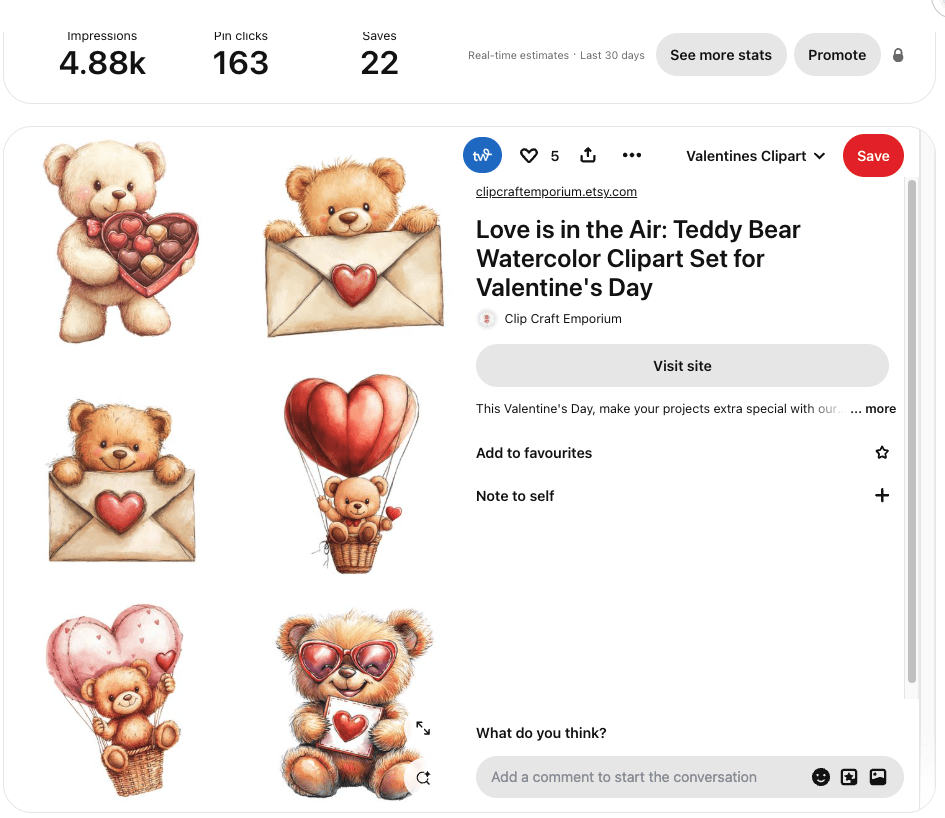
Optimal Pin Size
To make the most of your Pinterest presence, ensure your pins are the optimal size. The recommended size for Pinterest pins is 1000x1500px. This vertical format stands out in users’ feeds and provides ample space to showcase your product details.
Here’s an example – I searched floral clipart and up pops lots of beautiful clipart. However you see that long one in the middle (Dusty Pink Florals) , your eyes are instantly drawn to it. It’s mine by the way, one of my best selling clipart packs in Clip Craft Emporium, and this is exactly why I take the time to change the dimensions of my Etsy listing images to make then optimal for pinterest. Which leads on to the next part – the quick way to do this and save a ton of time!
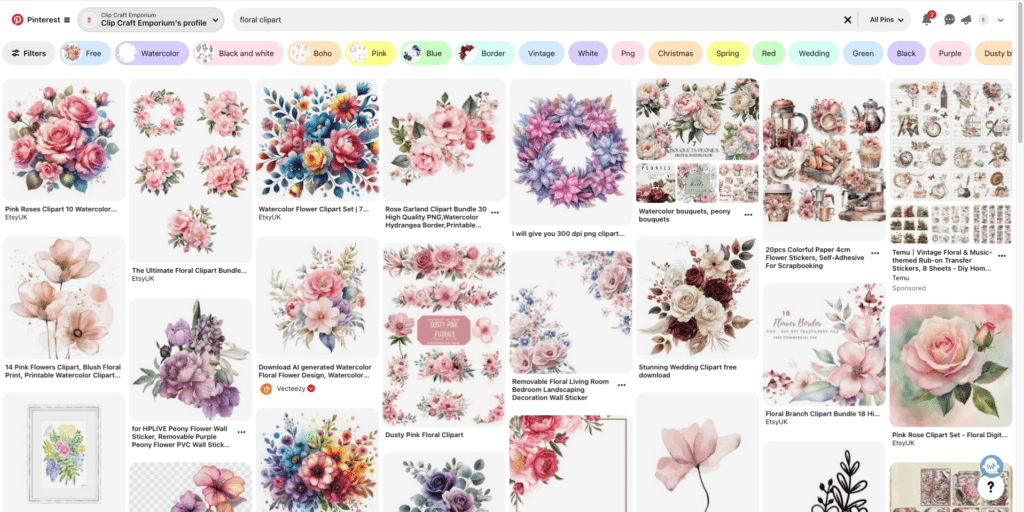
Using Canva Pro for Easy Resizing
If you have Canva Pro, resizing your Etsy listing images to the size of a pin is a breeze. I always use this feature to quickly transform my product images into Pinterest-ready pins, maintaining consistency and quality across platforms.
Tailwind: A Game Changer
Tailwind has been an absolute game changer for me, not just for boosting my traffic on Pinterest but also for managing my time effectively. This tool allows me to schedule pins in advance, ensuring a steady stream of content without the constant need to post manually. Tailwind’s analytics also provide insights into what’s working, helping me refine my strategy for even better results.
I purchased the annual advanced plan of Tailwind near the end of December 2024 and check out my traffic since then. It normal for traffic to dip in January post Q4 buying, however mind is steadily increasing and I put that down to being able to pin more thanks to using Tailwind!
It’s great as it allows 2 social media accounts per platform, so I have both of my pinterest accounts on there. I set aside time to create and schedule pins just once per week and always have around 2 weeks of pins scheduled. It literally is, set it and forget about it for a week, which leaves me time to focus on other areas of my business.
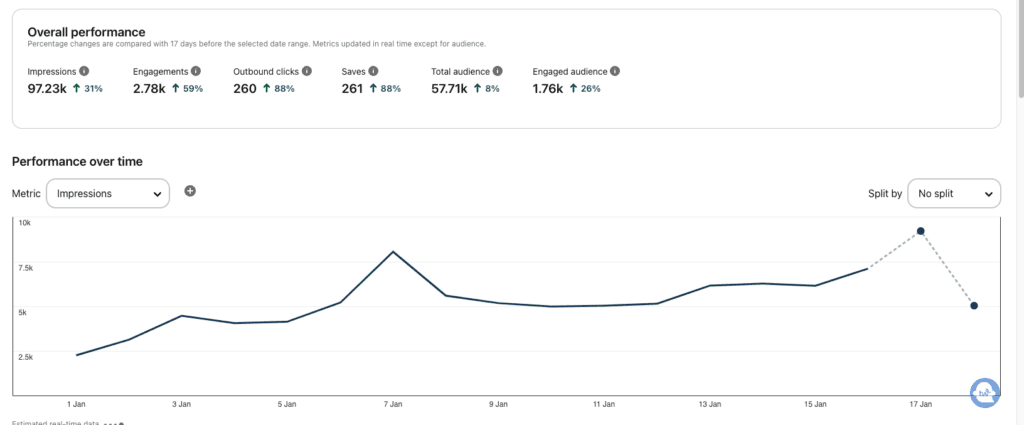
By leveraging Pinterest effectively, you can significantly increase your store’s visibility and attract more potential buyers to your digital products. It’s all about using the right visuals and tools to maximize your impact.
A good portion of Clip Craft Emporiums traffic over the last year has been direct traffic that I have driven to it from Pinterest and I am replicating this same strategy on my new store also.
Here’s the example for Clip Craft for 2024. 24% of my stores traffic was driven by me! Most of which came from Pinterest, using Pinterest for marketing and promoting your store is not one to snooze on friends!
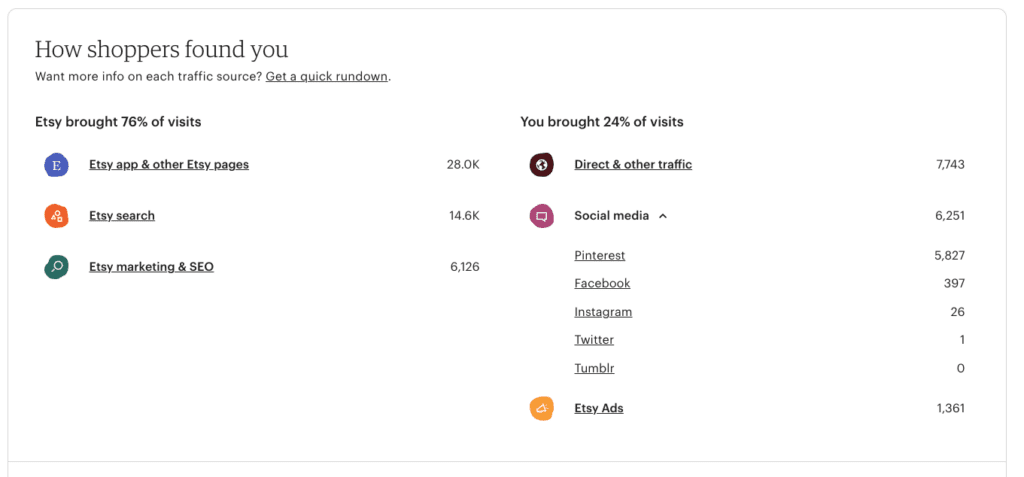
Pinteresting Strategies
If you’re looking to master Pinterest and drive even more traffic to your Etsy store, I highly recommend the Pinterest Strategies course by Carly Campbell. Her comprehensive guide offers actionable insights and proven strategies to optimize your Pinterest presence and boost your digital product sales. The course includes training for using the native pinterest scheduler (if a scheduling tool is not within your budget right now) and also for Tailwind.
Tips for Growth: Utilizing Etsy Ads Effectively
Etsy Ads can be a powerful tool for increasing your store’s visibility and driving sales. Here’s how to make the most of them:
Setting a Budget and Tracking Results
Start by setting a realistic budget for your Etsy Ads. Consider how much you’re willing to spend daily and adjust based on performance. It’s essential to track your ad results regularly. Etsy provides insights into how your ads are performing, including views, clicks, and sales generated. Use this data to refine your strategy, focusing on the ads that bring the best return on investment.
Jessa Bellman has a fantastic ads training in her Etsy Superstar course that goes into how to start setting up ads for the first time, the approach of starting small with a low budget and slowly increasing. She covers 3 ads strategies that she has tried and tested and proven to work on Etsy and I use these strategies in my own stores.
The Etsy superstar course forms part of her Passive Income Society membership and I absolutely stand by this membership as being the reason as to why I was able to grow my clipart store so successfully and quickly. The knowledge I have gained from this membership is also the reason why I knew exactly what I needed to do when I launched my new store Tumblers by Clip Craft and saw sales in after one week after launching listings!

Targeting the Right Audience
Etsy Ads allow you to target specific audiences based on their interests and shopping behavior. To ensure your ads reach the right people, it’s crucial that the tags on your listings are SEO-optimized. Selecting keywords that align with your products and target market is essential. This precision targeting helps make sure your ads are shown to those most likely to purchase, maximizing the effectiveness of your ad spend.
Optimizing Your Listings for Ads
Before launching an ad campaign, ensure your listings are optimized. High-quality images, engaging descriptions, and relevant keywords are crucial. An optimized listing not only performs better in organic searches but also maximizes the effectiveness of your ads.
By utilizing Etsy Ads effectively, you can boost your store’s visibility and attract more potential buyers. It’s all about setting clear goals, targeting the right audience, and continuously refining your approach based on performance data.
Etsy store shortcuts: Streamlining Operations with Tools
Running an Etsy store efficiently requires leveraging the right tools to save time and boost productivity. Here’s how I streamline my operations:
Vela for Bulk Editing
Vela is an indispensable tool for bulk editing and managing Etsy listings. It allows me to create and update multiple listings simultaneously, whether it’s adjusting prices, tags, or descriptions. This capability saves me countless hours and ensures my stores are always up-to-date and well-organized. With Vela, I can focus more on creating and less on administrative tasks.
AI Tools for Design Creation
In my design process for clipart and tumbler wraps, I use a variety of AI tools to generate stunning visuals. If you’re interested in a detailed exploration of these tools, check out my previous post in the series here.
Topaz AI for Upscaling
Topaz AI is my go-to for upscaling images without losing quality. It’s perfect for ensuring that my designs look crisp and clear, even at larger sizes, which is essential for maintaining a professional appearance in my listings.
Pixelcut for Background Removal
Pixelcut simplifies the process of background removal, allowing me to create clean and polished product images, the batch background remover is the ultimate time saver. I have found that Pixelcut is one of the superior removal tools out there, especially when working with watercolor images.
Photoshop for Final Touch-Ups
For those finishing touches, Photoshop is indispensable. It offers a wide range of editing tools that help me perfect my images, ensuring they meet the high standards expected by my customers.
Sintra AI for Titles and Descriptions
Crafting SEO-rich titles and descriptions is crucial for visibility, and Sintra AI assists me in this area. By generating optimized and engaging copy, it helps my products stand out in search results, attracting more potential buyers, I would be lost without Seomi the SEO specialist!
By using these tools, I can batch process similar actions, significantly saving time and allowing me to focus on growing my Etsy store. Each tool plays a vital role in streamlining operations, enhancing productivity, and ensuring that my store runs smoothly.
Conclusion
Streamlining your Etsy store operations with the right tools can transform your workflow, saving you time and enhancing productivity. From bulk editing with Vela to crafting SEO-rich listings with Sintra AI, each tool plays a crucial role in running a successful store. This post is part of a series documenting my journey with Tumblers by Clip Craft. Be sure to check out the previous posts linked below for more insights and tips. Stay tuned as we continue to explore strategies and tools that can help you thrive in the Etsy marketplace. Thank you for following along, and I look forward to sharing more of my experiences with you!
Ready to start your digital products journey but aren’t sure where to begin?
Unlock the secrets to success with the society that transformed my clipart store, Clip Craft Emporium! Meet Jessa Bellman, the digital products and Etsy store expert who guided me in launching a thriving business. Discover more about Jessa in this blog post.
Why wait? Dive into the Passive Income Society today! As a proud member, I continue to gain invaluable insights from Jessa and enjoy the support of a caring, like-minded Facebook community.
Opportunities like this are rare, but you can access the Passive Income Society through my exclusive link. Don’t miss out on this chance to elevate your business journey!