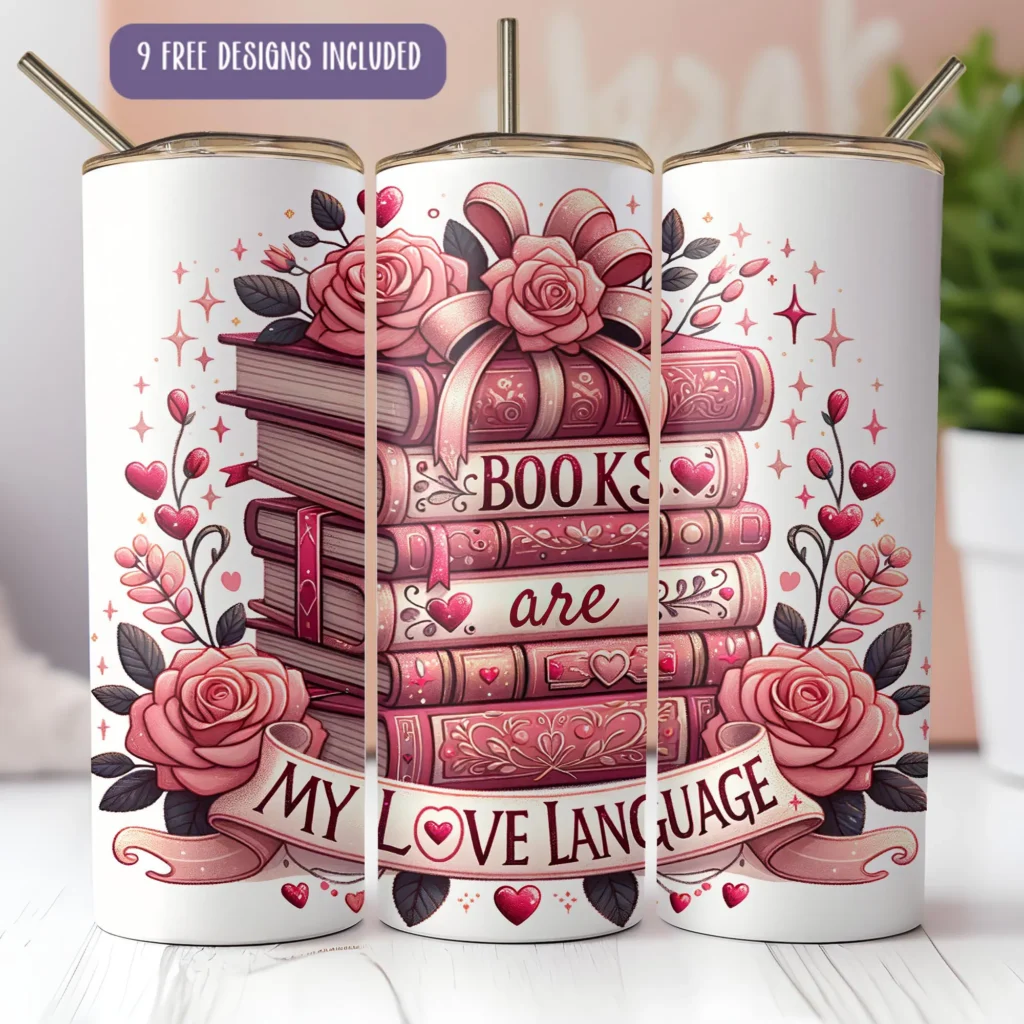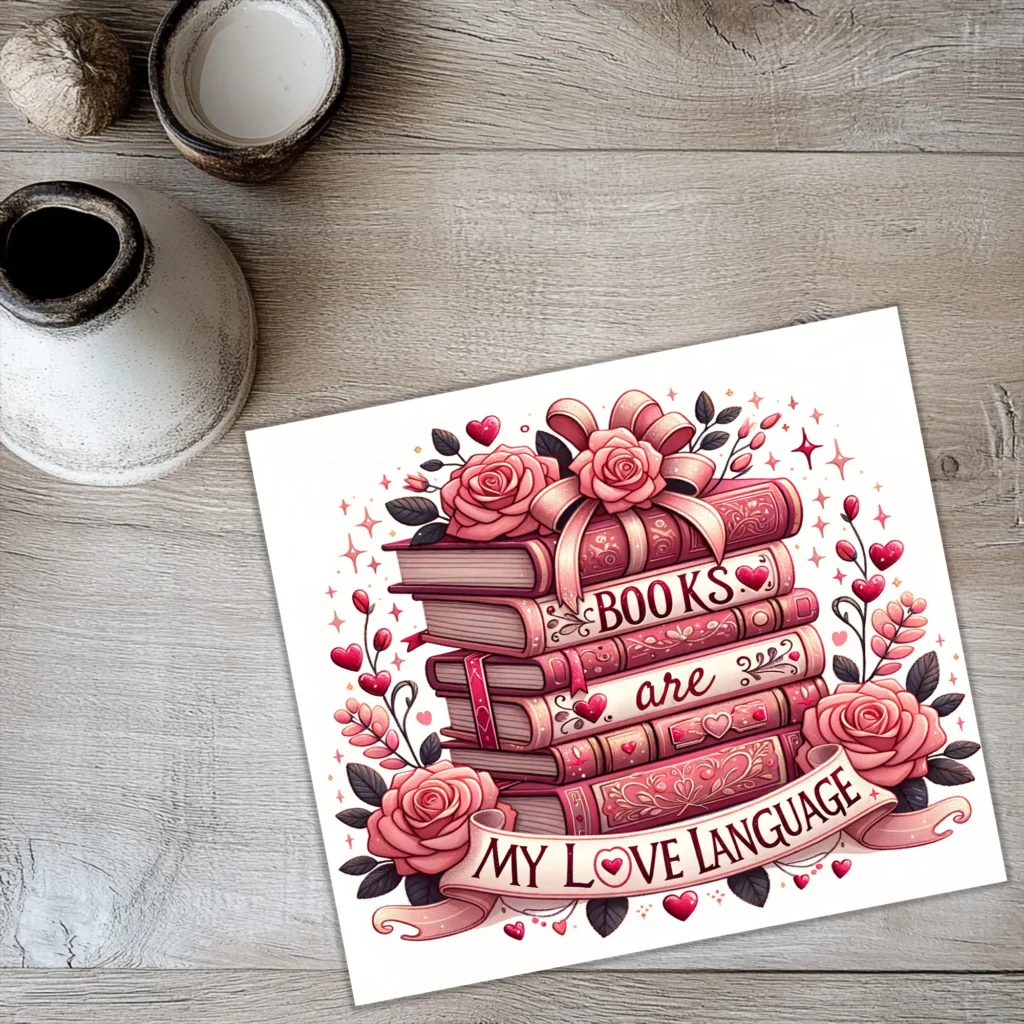Creating and Listing Digital Products on Etsy
This post may contain affiliate links, meaning I could earn a small commission at no extra cost to you. For more details, please check out my full disclosure policy.
Let me tell you, designing tumbler wraps is where the magic happens! Seriously, it’s the part of this whole Etsy journey that I’m obsessed with. There’s just something so satisfying about taking an idea and turning it into a gorgeous digital product that someone out there will love. Here’s a peek behind the scenes at how I do it.
My Go-To Tools
I’ve got a little squad of design tools that help me bring these tumbler wraps to life. They’re like my creative BFFs:
Midjourney: This one’s the queen of watercolor and hand-drawn vibes. If you want something that looks soft, organic, or artsy, Midjourney’s your jam. It does take a bit of time to master the prompts, though—kind of like learning a new language, but totally worth it.
Mydesigns (DALL-E 3 + Ideogram): Okay, this platform is a beast in the best way. It’s got six different AI models to play with, but DALL-E 3 and Ideogram are my faves. DALL-E is a wizard at creating shiny, vibrant cartoon-style designs and handles text like a pro. Ideogram’s got a similar vibe but with its own unique flair. It’s perfect for experimenting when I want to mix things up.
Kittl: Oh man, Kittl is SO beginner-friendly. You can pick an art style, upscale your designs, and even set the canvas size and DPI—all in one place. No Photoshop detours necessary. Definitely a time-saver!
Canva Dream AI: Canva’s been stepping up its AI game, and I’m here for it. You can tweak art styles and create super-accurate text-based designs. Plus, if you’re already on Canva Pro, those monthly AI credits feel like a little bonus gift.text, making it a reliable option for creating detailed designs. The bonus is, if you already have a Canva Pro subscription then you get AI credits included every month!
Finding Inspiration
Now, staying ahead of the trends is a whole other part of the process. I’m not just designing what I like—I’m always thinking about what customers will love too. That’s where tools like Insight Factory and Bailey’s Design Club come in clutch.
Insight Factory: This is my secret weapon for figuring out what’s hot. It’s basically a treasure map for spotting trends and creating products that’ll catch people’s attention. For example, I found a trend for the quote Books are my love language, and it totally clicked! I turned it into a Valentine’s-themed tumbler wrap in the bookish niche, and it sold twice within days of listing. How cool is that?
Bailey’s Design Club: Bailey is an Etsy pro (seven figure seller!) with all the insider info, and her club is like a goldmine of trend ideas, tips, and support. It’s also just a great community to be part of—so inspiring when you’re working on leveling up your digital product biz.
Preparing Your Listings
Alright, so you’ve got your designs ready, and now it’s time to show ‘em off and get those sales rolling. Let’s talk about how I make my listings pop and save myself a ton of time while doing it.
Nailing Those Product Descriptions
Writing killer descriptions is a must if you want people to stop scrolling and click add to cart. I swear by Sintra AI for this—it’s like having a copywriting wizard on standby. All I do is toss in the product name and some juicy keywords I’ve pulled from Insight Factory. Boom! Out comes a description that not only sounds amazing but also ticks all the SEO boxes. It’s like magic, honestly. Sintra AI makes sure my tumbler wraps stand out in a sea of listings, and it saves me hours. If you’re curious, I’ve even written about how it helps me keep my sanity when I’m juggling a million things—check it out here.
The Power of High-Quality Images
Let’s be real: people shop with their eyes first. If your images aren’t screaming professional vibes, you’re losing sales. I use Photoshop mockup templates—two for still images and one for videos—to make sure my designs look flawless. And let me tell you, the Bulk Mockup plugin? Total game-changer. It automates everything, so all my images stay sharp and consistent without me losing my mind over resizing. Oh, and videos? A must. They add that extra wow factor, and buyers love seeing the product in action.
Making Life Easy with Vela
Let me tell you about Vela—it’s like my secret weapon for managing Etsy listings. Instead of spending hours tweaking each listing one by one, I use Vela to bulk edit and organize everything in no time. It’s such a lifesaver, especially when I’ve got a bunch of new products to upload. Seriously, anything that helps me skip the boring admin stuff and get back to creating is a win in my book.
Pricing Your Digital Products
Figuring out how to price your digital products can feel like a guessing game, but trust me, once you get the hang of it, it’s a total game-changer. Here’s the deal with how I price my tumbler wrap designs—super simple but super effective.
Start with Research
Before I slap a price on anything, I do some digging. I check out what other top sellers on Etsy are charging for similar digital products. It’s not about copying them but about staying competitive while making sure my prices reflect the quality and uniqueness of my designs. Basically, I want to stand out and fit in, you know?
My Pricing Hack
So, here’s a sneaky little move I love: when I drop a new design, I list it at $1 for the first week. Why? Because it gets people excited—like, “Oh my gosh, I need to grab this now!” It’s wild how a little urgency can work wonders. Once that week’s up, I move the design to its proper section in my Etsy store and bump the price to $3.45, which is still super reasonable.
By the way, I totally stole this tip from Bailey (she’s a genius). Wanna know how well it works? Two weeks into launching my new store, and I already had 10 sales. Not too shabby, right?
Add Some Extra Magic
Now, here’s the cherry on top. Every single purchase comes with a little surprise—nine bonus tumbler wraps. Yep, you read that right. Buyers get nine extra designs for free with every order. Not only does this make my listings way more appealing, but it also sets my store apart from the crowd.
Oh, and pro tip: slap a cute little “9 Free Designs” banner on your main listing image. It’s like a magnet for clicks—seriously, people can’t resist it.
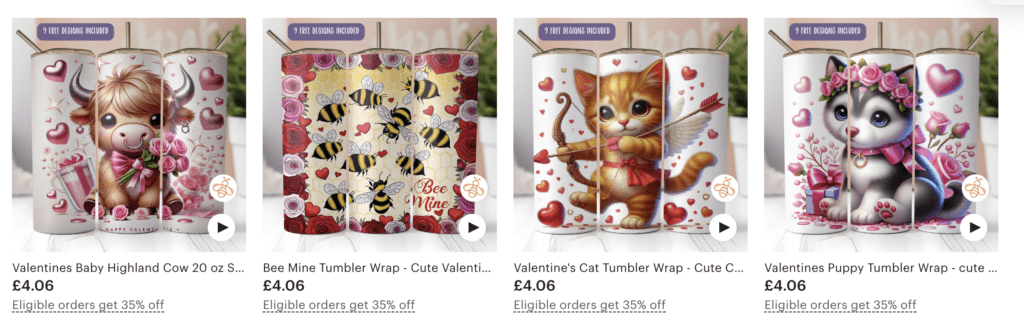
Etsy SEO game plan
Find Those Winning Keywords
Keywords are the bread and butter of Etsy SEO. I use Insight Factory to sniff out trending keywords that match my designs. Tools like eRank, Alura, and Everbee are also in my toolbox—they’re great for double-checking trends and making sure I’m not missing a beat. Alura and Everbee even come with browser plugins, so I can spy on keyword data while I’m browsing Etsy. Handy, right?
Craft Titles That Work Overtime
I keep my titles clear, catchy, and packed with keywords. Think of it like this: your title is a mini billboard, so make it pop while staying search-friendly. For tags, I stick to popular search terms my target buyers are already typing into Etsy—no random filler tags here.
Keeping your files in check
Let’s face it—staying organized is a game-changer when running a digital store like Tumblers by Clip Craft
Digital File Vibes
Google Drive is my BFF for this. I’ve got folders on folders: one for the store, subfolders for sections, and each design gets its own little home. It’s all labeled, so I’m not wasting time digging through random files when I need to update listings or whip up new products.
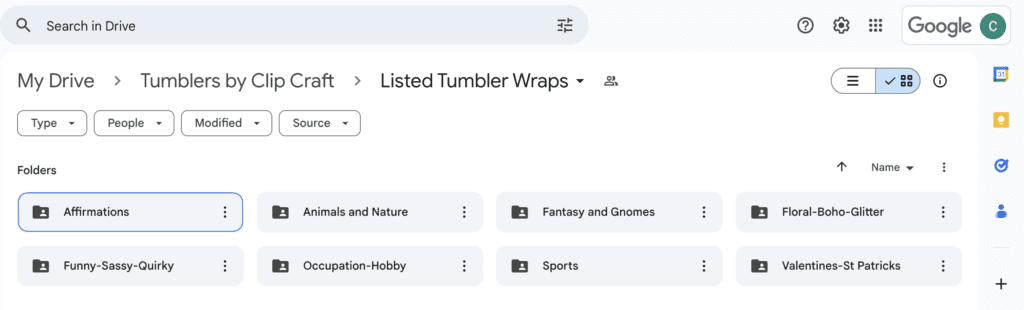
Growth Game Plan
This setup isn’t just for today—it’s future-proof. When I’m ready to roll out an all-access pass (kind of like I’ve done for my clipart store), I’ll already have my files locked and loaded. Staying ahead of the chaos means I can scale up without losing my mind or letting customers down.
Bottom line: organized files = smooth sailing, more creativity, and happy customers. Win-win!
Tips for Attracting Buyers
Use Social Proof
Get your happy customers talking! A solid review can be a total game-changer, building trust and nudging potential buyers toward hitting that “Add to Cart” button.
Offer Limited-Time Discounts
FOMO is real, so use it to your advantage. Limited-time deals or exclusive promos are gold for driving quick sales. For my new store, I’ve been throwing all new designs into the $1 section for the first week to create some buzz. Plus, I’ve got daily sales running across the store. Fun fact: if you set your sale for just 24 hours, Etsy adds a “Sale ends in XXX” banner to your listings—it’s like a built-in urgency alarm for buyers.
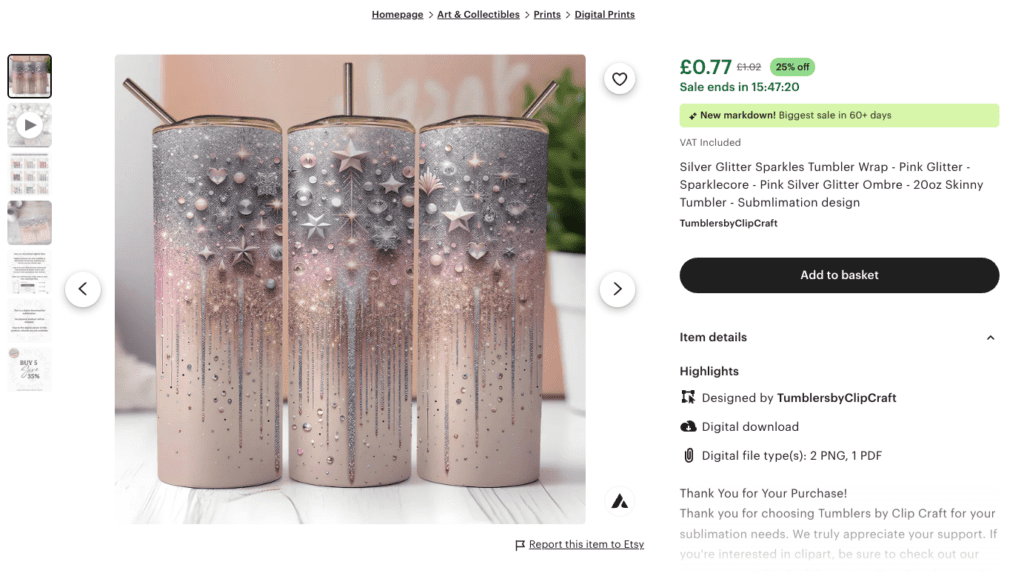
Engage with Your Audience
Social media is your BFF here. Post your designs, share behind-the-scenes moments, and spotlight customer stories to build a little community vibe around your brand. I’ve been doubling down on Pinterest—it’s a perfect match for my clipart and tumbler wraps since both appeal to crafty peeps. And thanks to Tailwind, I’m saving a ton of time scheduling pins, writing descriptions, and staying consistent across my two accounts (one for the stores, one for the blog).
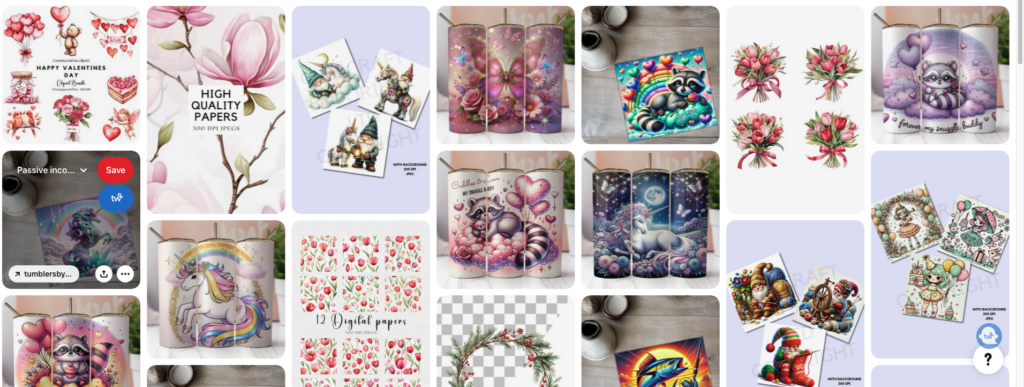
Yet again, for time management I utilize Tailwind for posting to my pinterest accounts. I have two – one for my Etsy stores and one for this blog and Tailwind literally saves me hours of work by assisting me with Pin creation, titles, descriptions and scheduling.
Optimize for Mobile
Most buyers are scrolling on their phones, so make sure your listings look fab on mobile—clear pics and easy navigation are a must.
Conclusion
Creating and listing digital products on Etsy is such a fun and creative ride! It’s all about mixing your artistic flair with a bit of strategy. With the right tools in your kit, eye-catching listings, and a sprinkle of SEO magic, you can totally set your shop up for success. Of course, it doesn’t stop there—managing your listings and reeling in buyers is an ongoing game that grows and evolves alongside your business. But honestly, that’s part of the excitement, right?
This post is just one piece of my little series about my journey with Tumblers by Clip Craft. If you missed any earlier posts, they’re all linked below—go have a peek for more tips and behind-the-scenes moments! And don’t miss the next one, where I’ll be spilling all the tea on Etsy Store Hacks and Tips for Growth.
Thanks for hanging out with me on this adventure. I seriously can’t wait to share more of the ups, downs, and everything in between. Let’s do this together! 💻✨