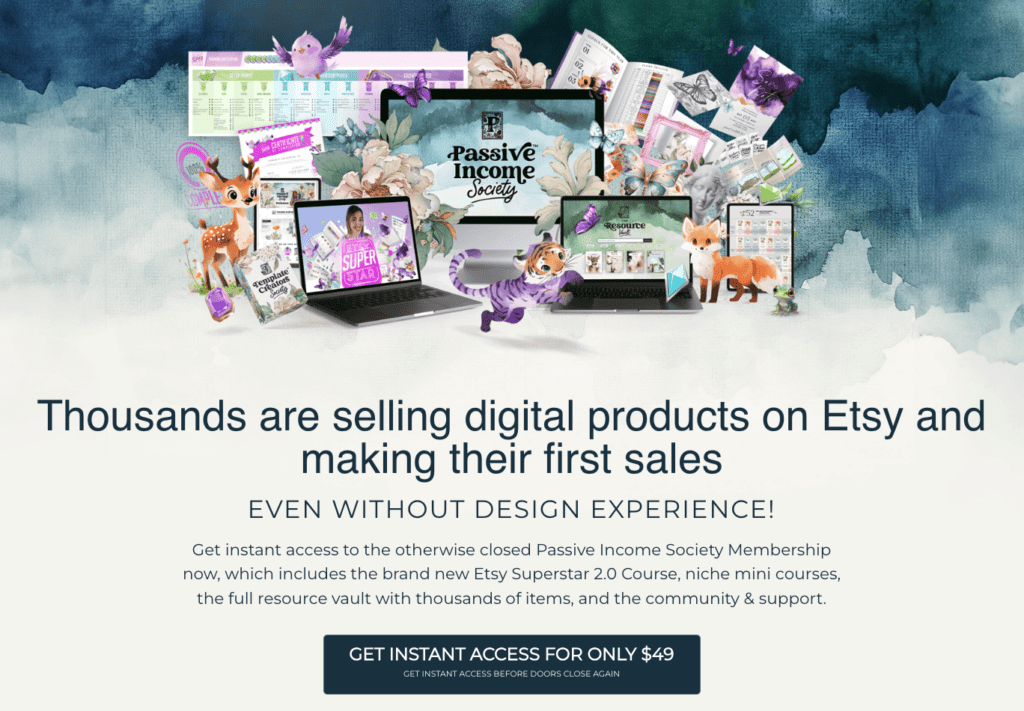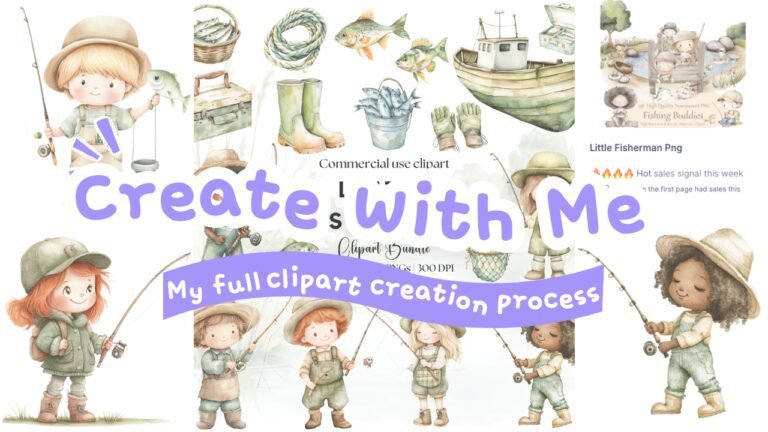Launching My Second Store: How to Set Up and Grow Your New Etsy Store Successfully
This post may contain affiliate links, meaning I could earn a small commission at no extra cost to you. For more details, please check out my full disclosure policy.
Introduction: Starting a New Etsy Store
Wow, can you believe it? My first Etsy store just hit its one-year milestone! 🎉 Over 3,000 sales and almost £8,000 in revenue later, I’m still pinching myself. If you’re curious about how that all happened, you can check out my journey here. But today, I’ve got something super exciting to share—I’m starting a new Etsy store!
Say hello to Tumblers by Clip Craft! Yep, I’m diving into the world of digital tumbler wrap designs. Why, you ask? Well, I’ve already got all these amazing tools for creating clipart, so why not venture into a new niche and give my business a little extra oomph without piling on costs? Sounds like a win-win, right?
But here’s the real kicker: this time, I’m armed with all the lessons I’ve learned from my first store. My plan is to grow this new Etsy store even faster and share every step of the way with you right here on the blog. Because let’s be real—starting a new store can feel a bit overwhelming, but having someone to guide you? Game-changer.
This post is just the start of a series where I’ll spill all the tea about launching, branding, growing, and making sales with your own new Etsy store. Whether you’re just starting out or looking to expand, we’re doing this together. Let’s make magic happen! 💫
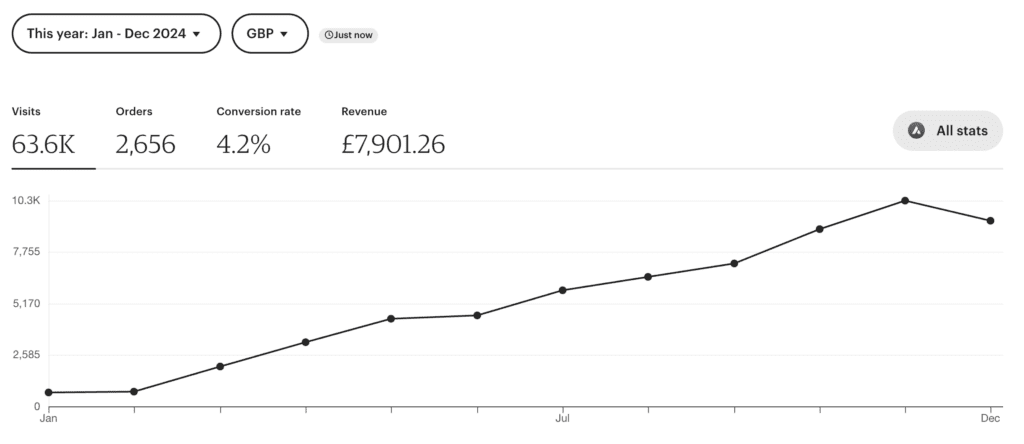
Etsy Store Set Up: A Step-by-Step Guide
Launching My Second Store: How to Set Up and Grow Your New Etsy Store Successfully
So, let me tell you, setting up Tumblers by Clip Craft—my shiny new Etsy store—has been such an exciting ride! 💃 Having a solid checklist? Absolute lifesaver. If you’re starting your own new Etsy store, let me walk you through how I tackled it step by step.
Planning: Laying the Groundwork
Pick Your Niche
Alright, let’s talk about the first (and honestly, one of the most exciting) steps to launching your new Etsy store—picking your niche! For my second store, Tumblers by Clip Craft, I dove into digital tumbler wrap designs. Why? It’s a growing market, and honestly, I love the creativity involved. Plus, it’s super satisfying seeing other small business owners use my designs to create something amazing.
Here’s the thing: your niche isn’t just about what’s trending—it has to be something you’re genuinely into. Trust me, when you’re excited about what you’re creating, it doesn’t feel like work. And with Etsy, it’s all about consistency. The more quality products you have, the better your chances of getting those daily sales rolling in. It’s a numbers game, but it’s also about loving the process.
If you’re stuck wondering what niche might work for your new Etsy store, don’t stress! I’ve got you covered. Jump into our community and grab a free workbook, “35 Digital Products Niche Ideas”. It’ll help spark some ideas and get you started on the right track.
Choose a Name
Picking the name for my new Etsy store was such a fun part of the process! I landed on Tumblers by Clip Craft because it felt spot on for what I’m creating. If you’re stuck brainstorming, try out a free Etsy Store Name Generator—game changer!
Trademark Search and Domain Name Check
Okay, before you get too attached to your store name, make sure it’s not already trademarked. Every country’s rules are a little different, so do your homework. Keep in mind that Etsy is global, and a lot of your future customers might be from the US. Once the name’s all clear, check if the .com domain is up for grabs. Seriously, grab it ASAP! I love using Namecheap—they’re affordable and super easy to use.
Set Up Email Address
Next up, create a dedicated email for your store. Trust me, you don’t want customer inquiries getting lost in your personal inbox. Namecheap has a budget-friendly email service, but I personally went with Google Workspace. I love the bonus of cloud storage on Google Drive—it’s been a lifesaver for keeping all my digital designs organized. Think about what works best for your setup!
Opening the Store: Getting Started
Open Your Store
First things first, you’ll need a fresh email address. Etsy’s a stickler for this—every store needs its own unique email. No biggie though, it’s just one extra step to keep things organized!
Add your First Listing
When you’re setting up, Etsy will ask you to create your first listing right away. Don’t stress if you don’t have a product ready yet—just pop in some placeholder info to move past this step. You can go back and swap it out for the real deal once you’ve got your first digital product ready to shine!
Add in Your Tax Number, Credit Card, and Bank Account
Now for the official stuff: you’ll need to pop in your tax number, a credit card, and your bank account details. Here’s a tip—figure out if you’re going to run your store as a sole trader or a registered company before you get started. Either way, I highly recommend opening a separate business bank account. It makes keeping your finances tidy so much easier and trust me, future you will thank you when tax season rolls around.
Set Up Two-Factor Authentication
Before you hit that “open” button, don’t forget to set up two-factor authentication. It’s a quick step but super important for keeping your store safe. No one wants to deal with a hacked Etsy store, right?
Optimizing Your Profile: Making It Shine
Add Store Banner and Logo
Jumped onto Canva (because it’s amazing) and whipped up a logo and banner. It doesn’t need to be crazy fancy—just clean, eye-catching, and on-brand. Trust me, it’s worth the effort.


Add a Profile Picture
Choose a friendly but professional pic of yourself. People love buying from real humans, not faceless accounts. Smile, be approachable, and let your customers see the person behind the magic.
Add your Store Announcement
Your store announcement is primo space to shout about your freebie and start growing that email list (more on that in another post). I’m a big fan of MailerLite—it’s free for up to 1,000 subscribers and has all the bells and whistles like landing pages and automations. Pop in a warm welcome, share what you sell, and maybe your store hours and time zone. It’s super helpful for managing customer expectations if they message you.
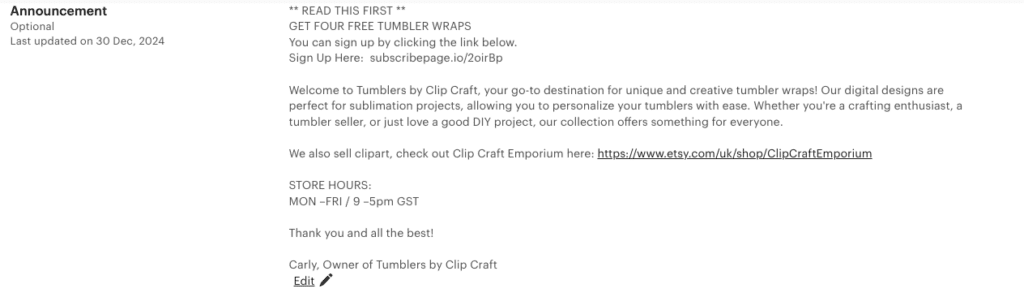
Set Up Sections for Store
Categories are your BFF. Think ahead about how your products will fit into clear sections. You only get 20, but don’t stress—you can tweak them later if you need to. This makes life easier for your customers and boosts sales.
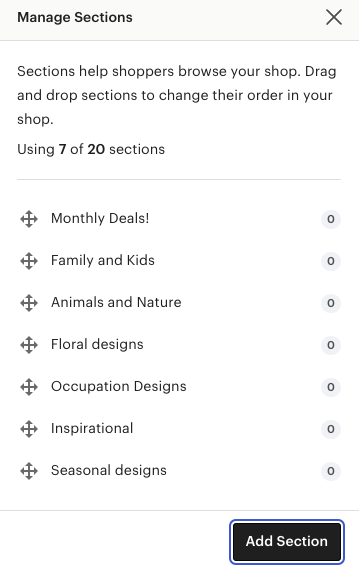
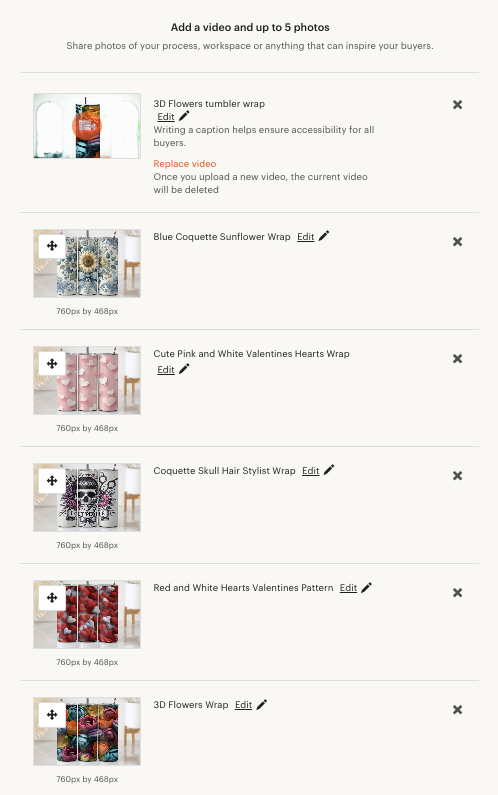
Complete your about section
The About section is all about YOU—your story, your creations, your vibe. Fill it out with a bio, a short video, and up to five photos with captions. Etsy loves fully completed profiles, and so do customers.
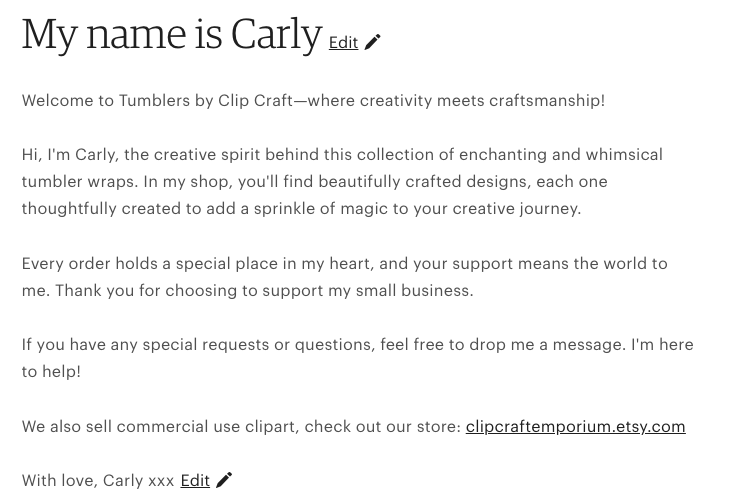
Add Links to Social Media and Website
If you haven’t already, snag those social media handles for your shop’s name (even if you don’t plan on posting everywhere yet). Pinterest is non-negotiable—it’s a visual search engine and an absolute game-changer for Etsy sellers.

Approve Shop Policies and Add FAQ Section
Etsy walks you through shop policies, so it’s pretty painless. For digital products, set returns/exchanges to nope—this aligns with Etsy’s rules. Add a privacy policy (they even give you a template). For FAQs, start with one about digital downloads (you’ll get that question a lot) and add more as customers start rolling in.
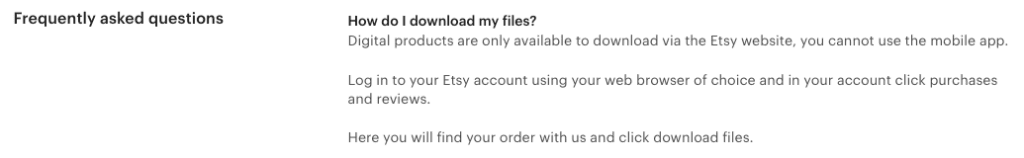
Sales: Encouraging Purchases
Add Multi-Purchase Promo Code
Alright, let’s talk about one of the easiest ways to boost sales in your new Etsy store. Ready? Multi-purchase discounts! Seriously, this little trick has been such a game-changer for me. Here’s how it works:
Offer something like “Buy 5, Save 35%.” It’s such an easy way to nudge customers toward grabbing more items! Bigger orders = higher average order value, which is a win-win, right? I like to pop this discount in my shop announcement and even stick it on my store banner so it’s impossible to miss. Oh, and I always include a little listing slide advertising it because, let’s be real, not everyone reads shop announcements (guilty 🙋♀️).
Setting it up on Etsy is super simple. I use the “Encourage Bigger Order” option, set the discount to 35% (or whatever feels right for your store), and choose 5 items as the threshold. Etsy lets you schedule this for up to a month at a time, so what do I do? I set up 12 of these in one go, covering the whole year. Boom—set it and forget it!
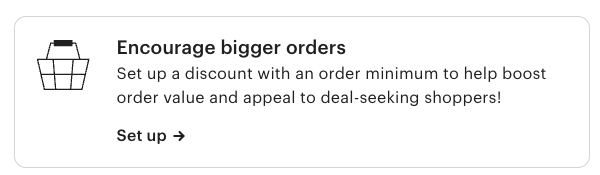
Conclusion
Having a plan like this makes the whole chaos of running a store so much smoother. When I launched Tumblers by Clip Craft, this strategy was a lifesaver. It kept me organized, upped my sales, and honestly gave me a little time back to focus on creating more products I love.
I hope this little nugget of advice helps you out! Stay tuned because my next post is all about branding—Etsy Store Branding: Crafting Your Unique Identity. Trust me, you won’t want to miss it!
Ready to start your digital products journey but aren’t sure where to begin?
Unlock the secrets to success with the society that transformed my clipart store, Clip Craft Emporium! Meet Jessa Bellman, the digital products and Etsy store expert who guided me in launching a thriving business. Discover more about Jessa in this blog post.
Why wait? Dive into the Passive Income Society today! As a proud member, I continue to gain invaluable insights from Jessa and enjoy the support of a caring, like-minded Facebook community.
Opportunities like this are rare, but you can access the Passive Income Society through my exclusive link. Don’t miss out on this chance to elevate your business journey!