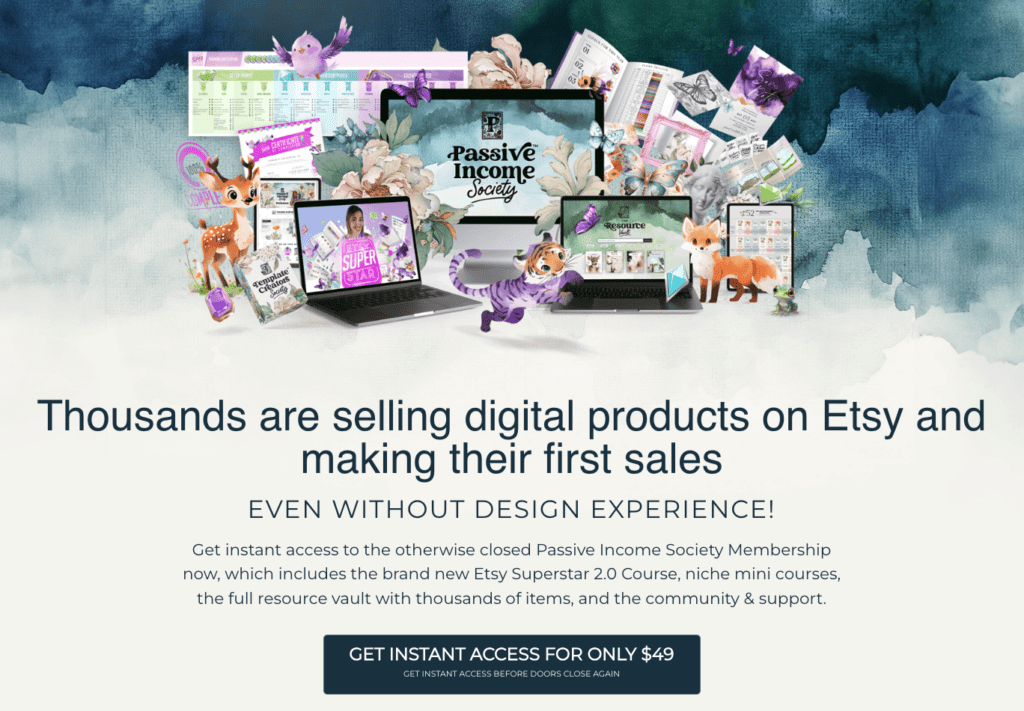How to create trending clipart to sell on Etsy
Behind-the-Scenes of My ‘Little Fisherman’ Collection
Hey friend! 💖 I’m so excited to share this with you today because it’s all about something I absolutely love doing: creating clipart! If you’ve ever wondered how to create clipart to sell or how I bring my designs to life, you’re in the right place. I’m going to take you behind the scenes of my process and show you exactly how I made my “Little Fisherman” clipart collection. This theme is super cute (and a big hit with kids!) and I can’t wait to walk you through how it all came together.
Oh, and the best part? I’ll show you how to create clipart to sell from start to finish — so you can do it too! Plus, I made a video of the whole process that you can watch below. Trust me, you’re going to love it!
1. Finding the Right Clipart Theme
So the very first thing I do is research (I know, I know, sounds boring, but trust me, it’s super important!). I always want to make sure I’m creating something that people are searching for but that isn’t flooded with competition. For this pack, I used Insight Factory to figure out a theme with high search volume but low competition. The “Little Fisherman” theme was perfect! 🧑🦱👧🦰
I loved the idea of having little kids dressed as fishermen — how cute is that? And the watercolor style really brings out that soft, playful vibe. Plus, kids’ themes always do really well, so it felt like a winner.
Tip for you: If you’re thinking about how to create clipart to sell, make sure you’re picking something that’s both trendy and unique! You don’t want to get lost in the sea of the same-old, same-old.
2. Creating the Clipart Designs in MidJourney
Now the fun part — actually creating the designs! 🎨 I use MidJourney to generate my characters. For this clipart pack, I made sure to create both boys and girls dressed as little fishermen. I also mixed up their hair colors and skin tones so that there’s something for everyone — because let’s face it, diversity matters!
MidJourney is like magic, you just type in what you want and boom, you have a beautiful watercolor design. It’s seriously that easy. 🙌 It helps me make super high-quality designs in no time, which is perfect when you’re busy but still want to create awesome clipart to sell.
If you want to learn more about how to use it, check out this blog post here.
Looking for ideas or help with your prompting? Check out Bailey’s design club. Bailey is a seven figure Etsy seller (top 1%) and owner of Bailey designed Co. She also has a popular youtube channel where she puts out tonnes of super helpful and free content!
3. Adding the Supporting Elements
Once I have my main characters done, I like to think about how to make the pack even better. So, I start creating the supporting elements like fishing rods, buckets of fish, fishing boats, and some cute fishing clothes. I also throw in a few scenic backgrounds — think peaceful riversides and serene lakes — just to round out the pack and make it more useful for anyone who wants to make their own cute little scenes. 🌊🚤
If you’re wondering how to create clipart to sell that’s both cute and functional, make sure to include a variety of elements. The more versatile the pack, the more likely it is that people will grab it!
4. Upscaling with Topaz AI
Okay, here’s the thing: No matter how cute your designs are, they need to be high quality. That’s why I always use Topaz AI to upscale the images. Topaz helps keep all the details crisp and sharp while improving the resolution. This is super important when you’re selling clipart because your customers want to use these images in big projects like prints, t-shirts, and even posters.
Pro Tip: If you want your clipart to look professional, upscaling is a must. High-quality images are a total game-changer when you’re figuring out how to create clipart to sell, Topaz is a one off cost too, so in the long run is super cost effective for your business!
5. Removing Backgrounds with Pixelcut AI
Here comes another must-do step: removing backgrounds. I use Pixelcut AI for this, and it’s honestly a lifesaver. It removes the backgrounds from my designs in a flash, leaving me with perfect, clean clipart that’s ready to go. Plus, it’s super easy to use, which means less time spent fiddling with details and more time spent designing!
6. Final Editing in Photoshop
Once the backgrounds are gone, I hop into Photoshop to do some final editing. I use a custom batch action I set up to tidy up any rough edges and add a black background layer. This step helps me spot any tiny white edges that might’ve been left behind. I’m all about the details — it’s these little touches that can really make a design shine.
I also use my XP Pen drawing tablet for the final tweaks. It makes editing so much easier, and it helps me get every curve and line just right. If you want to know how to create clipart to sell that really stands out, don’t skip this step!
7. Uploading to Google Drive and Creating Mockups
Once everything is looking good, I upload the images to Google Drive to keep them organized. Then, it’s time to create my mockups — you know, those pretty images you see on product listings. I use Canva to design mockups, Pinterest pins, and even a promotional video. Mockups are essential for showing off your designs in the best light and making your listings look super professional.
8. Listing on Etsy with Sintra AI
Alright, we’re getting to the fun part — listing the clipart! I use Sintra AI to help me generate a title and description that are both catchy and SEO-friendly. It helps me make sure my listing is optimized for Etsy’s search algorithm, which is key to making sure my clipart gets seen by as many people as possible.
Check out my post here on my time management tips and how I find using Sintra an absolute game changer.
9. Final Steps: Publishing and Marketing
Once everything is set up, I double-check my listing and hit “Publish”! My Little Fisherman clipart pack is now live and ready to go! 🎉
I also share the listing on my social media (you should totally follow me for sneak peeks and updates!), Pinterest, and my blog. This is a great way to let people know about the new clipart and drive traffic to my shop.
How You Can Apply These Strategies
And there you have it, friend — how to create clipart to sell! From research to final edits, I’ve shared every step so you can start creating your own adorable clipart packs. Here’s a quick rundown:
- Do your research to find a trending, low-competition theme.
- Use the right tools like MidJourney, Pixelcut, and Photoshop to create your designs.
- Add supporting elements to give your customers more options.
- Make your clipart high-quality by upscaling and removing backgrounds.
- Optimize your listings with SEO to get noticed on platforms like Etsy.
By following these steps, you can create clipart that stands out and actually sells. It’s totally doable — and I’m here to cheer you on every step of the way!
Want to Learn More?
If you loved this post, don’t forget to bookmark my blog for more tips on creating and selling digital products! I’ve got tons of posts about running a digital product business, plus all the behind-the-scenes details on my creative process.
And of course, be sure to check out my shop for more clipart packs, printables, and other design goodies.
Thanks for reading — and happy creating! 💖
This post may contain affiliate links, meaning I could earn a small commission at no extra cost to you. For more details, please check out my full disclosure policy.
Ready to start your digital products journey but aren’t sure where to begin?
Unlock the secrets to success with the society that transformed my clipart store, Clip Craft Emporium! Meet Jessa Bellman, the digital products and Etsy store expert who guided me in launching a thriving business. Discover more about Jessa in this blog post.
Why wait? Dive into the Passive Income Society today! As a proud member, I continue to gain invaluable insights from Jessa and enjoy the support of a caring, like-minded Facebook community.
Opportunities like this are rare, but you can access the Passive Income Society through my exclusive link. Don’t miss out on this chance to elevate your business journey!