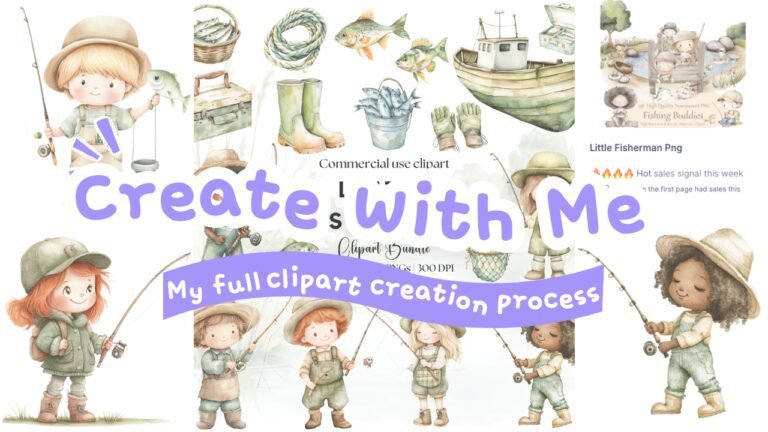Essential WordPress Plug-Ins for Blogging Success
This post may contain affiliate links, meaning I could earn a small commission at no extra cost to you. For more details, please check out my full disclosure policy.
Introduction
Hey there, fellow bloggers! So, you’ve decided to embark on the thrilling adventure of starting a blog. Maybe you’re ready to share your passions with the world, or perhaps you’re eyeing that sweet passive income potential. Whatever your motivation, setting up a successful blog requires more than just a catchy domain name and a few articles. Enter the world of WordPress plug-ins—your blog’s best friends. These nifty helpers can transform your site from basic to brilliant, without costing you a dime. But with great power comes great responsibility, right? Too many plug-ins can slow your site down to a crawl. To keep things speedy, aim for no more than 20 plug-ins. Now, let’s dive into the must-have WordPress plug-ins that’ll set you on the path to blogging success.
1. Akismet Anti-Spam Plug-in: Spam Protection
Spam, spam, spam. It’s the pesky fly in the ointment of every blogger’s existence. Akismet Anti-Spam is like having a trusty bouncer at your blog’s door, ensuring only the right comments get through. With its top-notch spam detection algorithms, this plug-in filters out unwanted comments, saving you time and keeping your site clean. Who wants to sift through hundreds of spammy comments anyway? Not you!
2. Sassy Social Share Plug-in
We all know sharing is caring, especially in the blogging world. Sassy Social Share makes it a breeze for readers to spread the word about your fabulous content. With its sleek, customizable buttons, this plug-in seamlessly integrates with your site, encouraging visitors to share your posts across their favorite social media platforms. More shares mean more eyes on your content, and we all want that, don’t we?
3. Smush Plug-in: Image Optimization
Images are worth a thousand words, but they can also slow your site down if not optimized properly. Smush is here to save the day! This plug-in compresses and optimizes your images without sacrificing quality, ensuring your blog loads quickly and efficiently. After all, nobody’s got time for slow-loading pages. With Smush, you can keep your site looking sharp and running smoothly.
4. UpdraftPlus Plug-in: Backup/Restore
Imagine pouring your heart and soul into your blog, only to lose everything in a digital disaster. Yikes! UpdraftPlus is your blog’s insurance policy, providing reliable backup and restore capabilities. With just a few clicks, you can back up your entire site to the cloud, giving you peace of mind and an easy way to recover if things go south. It’s better to be safe than sorry, right?
5. Wordfence Security Plug-in
Security breaches are like the boogeymen of the blogging world—creeping in when you least expect them. Wordfence Security acts as your site’s personal bodyguard, offering a robust firewall and malware scanner. This plug-in keeps an eye out for suspicious activity and helps protect your site from potential threats. Sleep easy knowing Wordfence has got your back.
Be Cautious: Too Many Plug-Ins Can Slow You Down!
While these must-have WordPress plug-ins are essential for starting your blog, it’s crucial not to go overboard. Each plug-in adds some weight to your site, and too many can cause it to crawl like a snail stuck in molasses. Remember, a slow site is a turn-off for visitors and can affect your search engine rankings. Aim to keep your plug-in count under 20 to ensure your site remains fast and efficient.
FAQs
1. How do I install a WordPress plug-in?
Installing a plug-in is a breeze! Go to your WordPress dashboard, click on ‘Plugins,’ then ‘Add New.’ Search for your desired plug-in, click ‘Install Now,’ and activate it. Easy peasy!
2. Can I use these plug-ins on any WordPress theme?
Absolutely! These plug-ins are designed to work with most WordPress themes, enhancing your site’s functionality without messing up your design.
3. Do I need to update my plug-ins regularly?
Yes, updating your plug-ins is essential. Updates not only provide new features but also patch security vulnerabilities. Make it a habit to check for updates regularly to keep your site secure and running smoothly.
4. What if I encounter a problem with a plug-in?
If a plug-in causes issues, try deactivating it to see if the problem resolves. You can also check the plug-in’s support forum for solutions or consider reaching out to the developer for assistance.
5. Are there premium versions of these plug-ins?
Yes, many of these plug-ins offer premium versions with additional features. While the free versions are more than sufficient for most bloggers, consider upgrading if you need extra functionality.
Conclusion
Starting a blog is an exciting journey, and having the right tools at your disposal can make all the difference. These must-have WordPress plug-ins provide essential functions like spam protection, social sharing, image optimization, site backups, and security—all for free! Just remember, don’t go overboard with plug-ins; too many can slow your site down, which is the last thing you want. Keep it lean, efficient, and focused on delivering great content to your readers. Happy blogging!